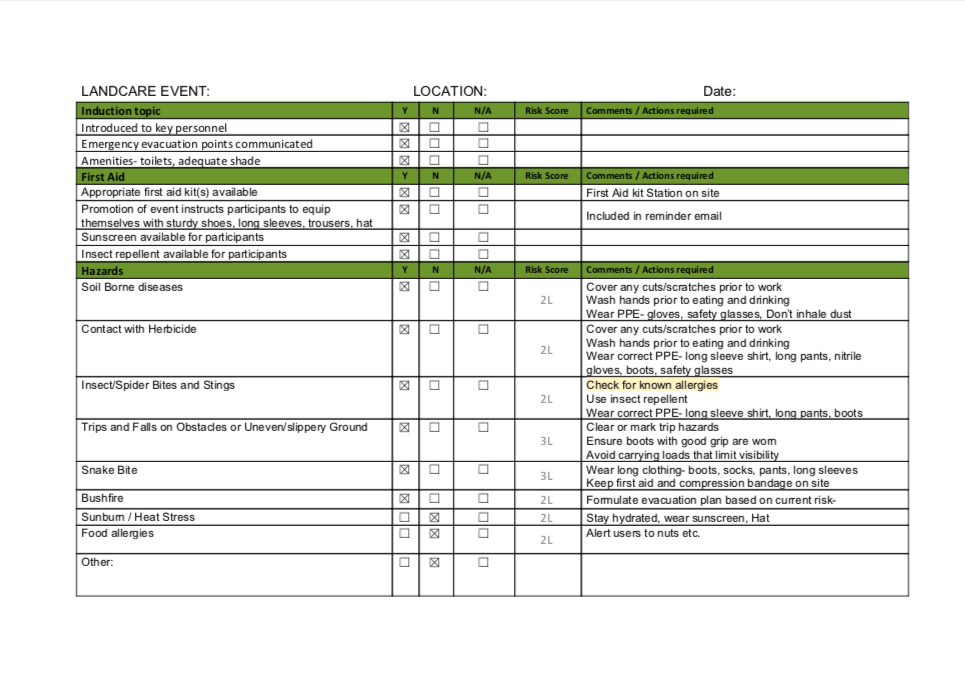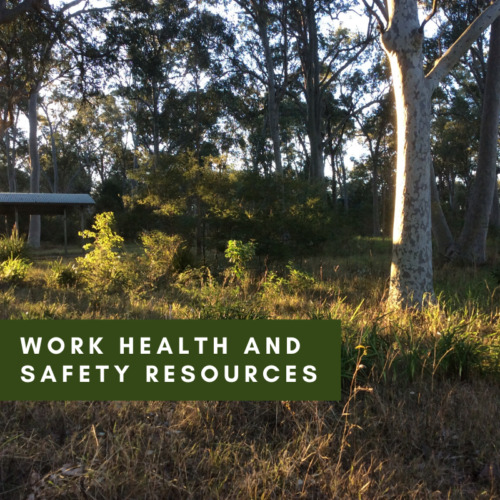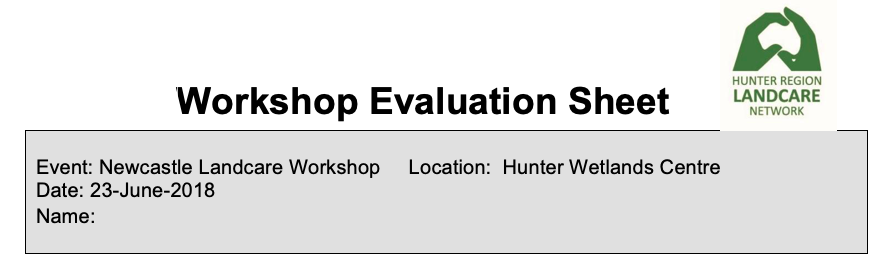Congratulations, your workshop funding application has been approved by the HRLN committee!
Next Steps:
1. Create a flyer to promote your event. The flyer must include the following logos (download them below) for sponsor recognition- HLRN portrait version or HRLN landscape version, Local Land Services, National Landcare Program and the statement “This project is supported by Hunter Local Land Services through funding from the Australian Government’s National Landcare Program. See example below.
HLRN portrait version
To download this logo:
– Click the button below
– When new page open, right click on image
– Look at the pop up menu and click save.
HRLN landscape version
To download this logo:
– Click the button below
– When new page open, right click on image
– Look at the pop up menu and click save.
Local Land Services
To download this logo:
– Click the button below
– When new page open, right click on image
– Look at the pop up menu and click save.
National Landcare Program
To download this logo:
– Click the button below
– When new page open, right click on image
– Look at the pop up menu and click save.
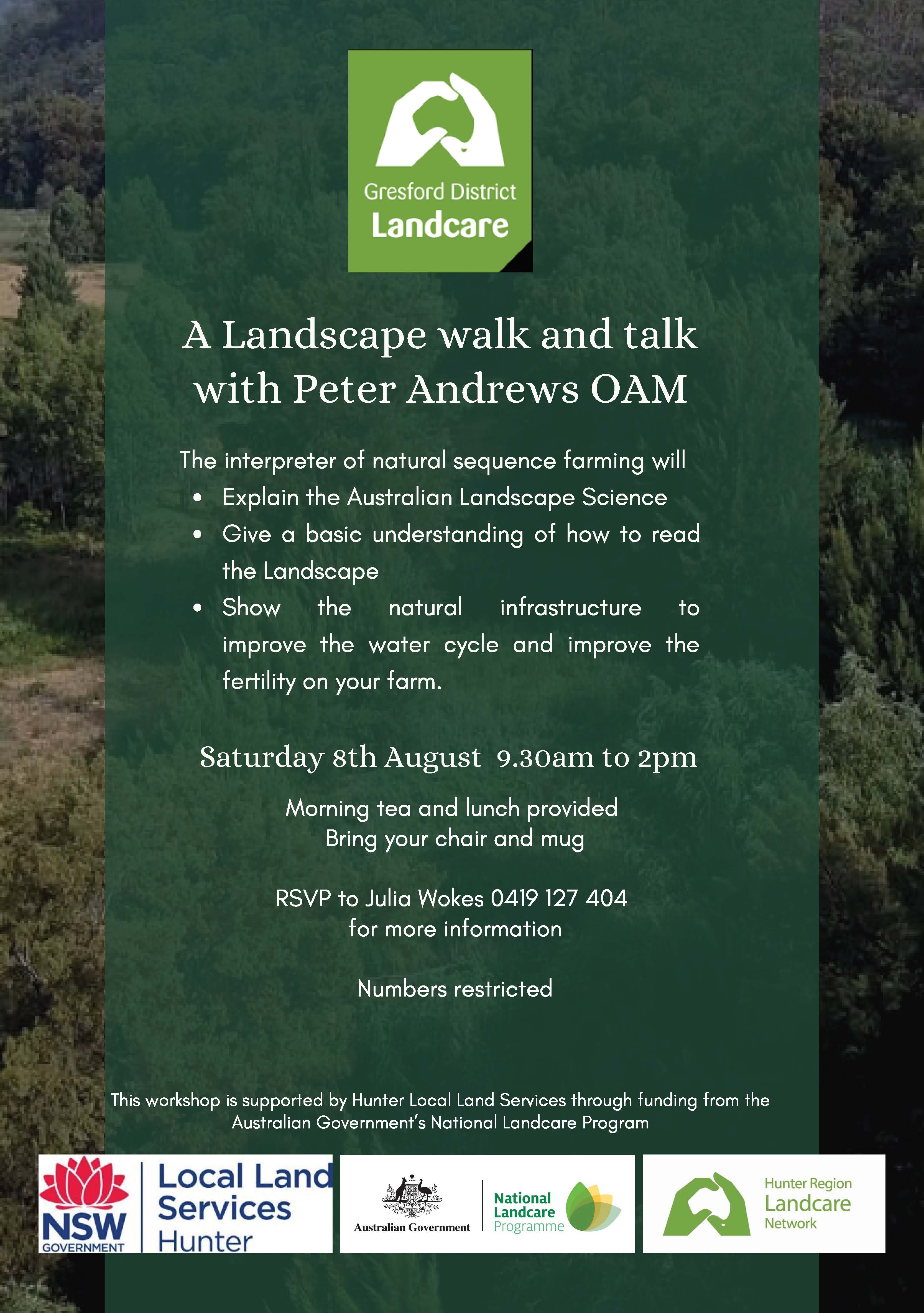
- Download the Participant sign on sheet template below
- Download the WHS risk assessment below for use in planning and for induction of participants on the day
- Check Covid guidelines below
- Record your advertising and promotional materials (facebook post captures, newspaper ads, radio announcements, etc)
Participant sign on sheet
To download this document:
– Click the button below
– When new page open, click file at the top of your screen
– Look at the pop up menu and click save as
WHS Forms
To find these forms:
– Click the link below
– Scroll down page to find need sheet
– Click related link
– When new page opens, click file at the top of your screen
– Look at the pop up menu and click save as
- Take photos of the day
- Keep your participant register for reporting purposes
- Optional- Record a short video of the event
- Distribute and collect Feedback using this form.
Feedback form
To download this document:
– Click the button below
– Document will save directly to downloads
- Complete the Reporting form online. Included in the reporting form is a place to upload your invoice.
- Once the report is complete, your invoice will be sent for payment.
Feedback form
To complete feedback form:
– Click button below
– Fill out form (it’s online so you do not have to download anything)